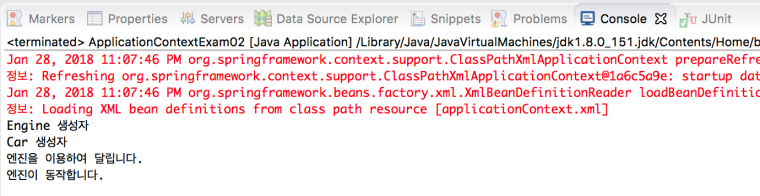티스토리 뷰
※ 참고로 xml을 이용한 설정보다는 어노테이션을 사용하는 경우가 훨씬 더 많다.
Maven으로 자바프로젝트 만들기
· file → new → Maven Project
Archetype : maven-archetype-quickstart
프로젝트 명 : diexam01
pom.xml을 아래와 같이 수정
*pom.xml
|
1
2
3
4
5
6
7
8
9
10
11
12
13
14
15
16
17
18
19
20
21
22
23
24
25
26
27
28
29
30
31
32
33
34
35
36
37
38
39
40
41
42 |
<project xmlns="http://maven.apache.org/POM/4.0.0" xmlns:xsi="http://www.w3.org/2001/XMLSchema-instance"
xsi:schemaLocation="http://maven.apache.org/POM/4.0.0 http://maven.apache.org/xsd/maven-4.0.0.xsd">
<modelVersion>4.0.0</modelVersion>
<groupId>kr.or.connect</groupId>
<artifactId>diexam01</artifactId>
<version>0.0.1-SNAPSHOT</version>
<packaging>jar</packaging>
<name>diexam01</name>
<url>http://maven.apache.org</url>
<properties>
<project.build.sourceEncoding>UTF-8</project.build.sourceEncoding>
</properties>
<dependencies>
<dependency>
<groupId>junit</groupId>
<artifactId>junit</artifactId>
<version>3.8.1</version>
<scope>test</scope>
</dependency>
</dependencies>
-------------------------------------추가----------------------------------------------------
<build>
<plugins>
<plugin>
<groupId>org.apache.maven.plugins</groupId>
<artifactId>maven-compiler-plugin</artifactId>
<version>3.6.1</version>
<configuration>
<source>1.8</source>
<target>1.8</target>
</configuration>
</plugin>
</plugins>
</build>
----------------------------------------------------------------------------------------------
</project> |
cs |
그리고 저장을 하면 오류가 발생하는데,
프로젝트 오른쪽 클릭 → Maven → Update Project.. 를 클릭 후 diexam01 선택 후 Ok를 누르면 오류가 사라진다.
후에 프로젝트 오른쪽 클릭 → Properties → Java Compiler 클릭해 JDK 버전 1.8로 되어있는지 확인한다.
테스트하기
· src/test/java → kr.or.connect.diexam01 → AppTest.java
· Run As → JUnit Test
초록새 바가 뜨면 성공
DI 테스트
- DI는 내가 원하는 객체를 내가 생성하는 것이 아니라 Spring이 제공하는 공장이 만들어서 주입시키는 것이다. 이 과정을 테스트 해볼 것.
- 공장이 자동으로 만들어주는 객체가 필요한데 그것을 bean이라고 부른다. 근래들어 일반적인 자바 클래스도 bean이라고 부른다.
Bean Class
- bean은 아래의 세가지 특성을 가지고 있어야 한다.
//필드는 private한다.
//기본생성자를 반드시 가지고 있어야 한다.
// setter getter 메서드를 가지고 있어야 한다. setter, getter메소드는 name프로퍼티라고 한다.(용어 중요)
*UserBean.java
|
1
2
3
4
5
6
7
8
9
10
11
12
13
14
15
16
17
18
19
20
21
22
23
24
25
26
27
28
29
30
31
32
33
34
35
36 |
package kr.or.connect.diexam01;
public class UserBean {
// 필드는 private한다.
private String name;
private int age;
private boolean male;
// 기본생성자를 반드시 가지고 있어야 한다.
UserBean(){}
UserBean(String name, int age, boolean male){
this.name=name;
this.age=age;
this.male=male;
}
// setter getter 메서드를 가지고 있어야 한다. setter, getter메소드는 name프로퍼티라고 한다.(용어 중요)
public String getName() {
return name;
}
public void setName(String name) {
this.name = name;
}
public int getAge() {
return age;
}
public void setAge(int age) {
this.age = age;
}
public boolean isMale() {
return male;
}
public void setMale(boolean male) {
this.male = male;
}
} |
cs |
이제 Spring 라이브러리를 추가한다.
구글 → maven spring context 검색
맨위 → 원하는 것선택하기, 우리는 Spring 4를 사용할 예정
*pom.xml
|
1
2
3
4
5
6
7
8
9
10
11
12
13
14
15
16
17
18
19
20
21
22
23
24
25
26
27
28
29
30
31
32
33
34
35
36
37
38
39
40
41
42
43
44
45
46
47
48
49
50 |
<project xmlns="http://maven.apache.org/POM/4.0.0"
xmlns:xsi="http://www.w3.org/2001/XMLSchema-instance"
xsi:schemaLocation="http://maven.apache.org/POM/4.0.0 http://maven.apache.org/xsd/maven-4.0.0.xsd">
<modelVersion>4.0.0</modelVersion>
<groupId>kr.or.connect</groupId>
<artifactId>diexam01</artifactId>
<version>0.0.1-SNAPSHOT</version>
<packaging>jar</packaging>
<name>diexam01</name>
<url>http://maven.apache.org</url>
<!--추가된 영역, 상수를 선언하는 영역-->
<properties>
<project.build.sourceEncoding>UTF-8</project.build.sourceEncoding>
<spring.version> 4.3.18.RELEASE</spring.version>
</properties>
<dependencies>
<dependency>
<groupId>junit</groupId>
<artifactId>junit</artifactId>
<version>3.8.1</version>
<scope>test</scope>
</dependency>
<!--Spring 라이브러리 추가-->
<dependency>
<groupId>org.springframework</groupId>
<artifactId>spring-context</artifactId>
<version>4.3.18.RELEASE</version>
</dependency>
</dependencies>
<build>
<plugins>
<plugin>
<groupId>org.apache.maven.plugins</groupId>
<artifactId>maven-compiler-plugin</artifactId>
<version>3.6.1</version>
<configuration>
<source>1.8</source>
<target>1.8</target>
</configuration>
</plugin>
</plugins>
</build>
</project>
|
cs |
UserBean 설정하기
java/main → resources 폴더 생성하기
resources → applicationContext.xml 파일 생성
applicationContext.xml에다 UserBean에 대한 설정들을 저장한다.
*applicationContext.xml
|
1
2
3
4
5
6
7
8 |
<?xml version="1.0" encoding="UTF-8"?>
<beans xmlns="http://www.springframework.org/schema/beans"
xmlns:xsi="http://www.w3.org/2001/XMLSchema-instance"
xsi:schemaLocation="http://www.springframework.org/schema/beans http://www.springframework.org/schema/beans/spring-beans.xsd">
<bean id="userBean" class="kr.or.connect.diexam01.UserBean"></bean>
</beans> |
cs |
bean 태그를 하나 입력했는데, 위의 태그는 다음과 같은 의미를 가진다.
UserBean userBean - new UserBean();
ApplicationContext를 이용해서 설정파일 읽어들여 실행하기
*ApplicationContextExam01.java
|
1
2
3
4
5
6
7
8
9
10
11
12
13
14
15
16
17
18
19
20
21
22
23 |
package kr.or.connect.diexam01;
import org.springframework.context.ApplicationContext;
import org.springframework.context.support.ClassPathXmlApplicationContext;
public class ApplicationContextExam01 {
public static void main(String[] args) {
ApplicationContext ac = new ClassPathXmlApplicationContext("classpath:applicationContext.xml");//매개변수는 아까 설정했던 공장 정보들을 전달한다.
System.out.println("초기화 완료!");
UserBean userBean = (UserBean)ac.getBean("userBean");
userBean.setName("Kwon");
System.out.println(userBean.getName());
UserBean userBean2 = (UserBean)ac.getBean("userBean");
if(userBean == userBean2) {
System.out.println("같은 인스턴스입니다!");;
}
}
} |
cs |
- ApplicationContext는 인터페이스다.
- 그렇다는 것은 ApplicationContext를 구현하는 다양한 컨테이너가 존재한다는 뜻이다.
- 그 중 ClassPathXmlApplicationContext는 빈 정보가 담긴 xml파일을 읽어 들여, 이 안에 있는 bean(<bean>엘리먼트)을 생성해서 메모리로 올린다.
- 여러 개의 bean을 만들었다면(<bean>엘리먼트가 많다면) 그것들 전부 읽어들여 생성한뒤 메모리에 올린다, 이과정이 잘못되면 어플리케이션이 종료된다.
같은 인스턴스 판별
같은 인스턴스라고 나오는 이유 :
Spring ApplicationContext가 객체를 생성하는데, 사용자가 getBean()으로 요청을 한다 하더라도
그 객체들을 계속 만드는 것이 아니라 하나 만든 객체를 계속 이용하는 것이다.(싱글턴 패턴)
DI 실습
참고 사이트 : http://www.edwith.org/
※
본 게시물은 개인적인 용도로 작성된 게시물입니다. 이후 포트폴리오로 사용될 정리 자료이니 불펌과 무단도용은 하지 말아주시고 개인 공부 목적으로만 이용해주시기 바랍니다.
※
'웹 > 부스트코스' 카테고리의 다른 글
| [Spring]Spring MVC (0) | 2018.08.02 |
|---|---|
| [Spring]Spring JDBC (1) | 2018.08.01 |
| [Spring]Spring IoC/DI 컨테이너 (0) | 2018.07.31 |
| [WEB]HTML Templating (2) | 2018.07.29 |
| [WEB]이벤트 버블링과 이벤트 위임(Event Bubbling and Event Delegation) (0) | 2018.07.29 |
- Total
- Today
- Yesterday
- 자료구조
- 파이썬 리스트
- 자바스크립트 자료구조
- 파이썬 객체
- 명품 c++ 실습
- 백준 11501
- 자바
- 파이썬 진수 변환
- css 박스
- 웹
- 자바스크립트 그래프
- 파이썬 예제
- 파이썬 터틀
- css 그리드
- 파이썬 문자열
- 파이썬 while
- 백준
- 파이썬 if문
- 파이썬 for
- 파이썬 연산자
- 백준 10451
- 버츄어박스
- 자바 에센셜 실습문제
- 파이썬 함수
- css
- 파이썬 선택문
- 백준 1874
- 파이썬 단계적 개선
- 파이썬
- 파이썬 클래스
| 일 | 월 | 화 | 수 | 목 | 금 | 토 |
|---|---|---|---|---|---|---|
| 1 | 2 | 3 | 4 | 5 | ||
| 6 | 7 | 8 | 9 | 10 | 11 | 12 |
| 13 | 14 | 15 | 16 | 17 | 18 | 19 |
| 20 | 21 | 22 | 23 | 24 | 25 | 26 |
| 27 | 28 | 29 | 30 | 31 |